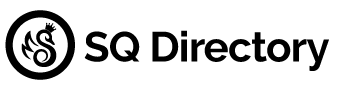[UNDER CONSTRUCTION]
Finding Fanfiction
Fanfiction—specifically Swan Queen fanfiction in this case—is available on a multitude of websites including:
- Adult-Fanfiction.org (18+)
- Archiveofourown.org (AO3)
- Fanfiction.net (FFN)
- Passion & Perfection
- Wattpad
Although it’s not difficult to find fanfiction, it isn’t always easy finding the type of stories you might be interested in. Feel like only reading stories where the setting is a university? Or maybe a story where the main pairing is forced by circumstances to share a bed? We’ve included some tips here to help you find what you’re looking for. First we’ll start off with some site-specific tips to aid you in your search.
Archiveofourown.org (AO3)
Fanfiction.net (FFN)
Tip #1: Make use of filters
Filters are the first step to finding fanfiction on FFN. Once you’ve gone into the fandom of your choosing, the next way to narrow things down is to use filters. For SQ, an example filter setting would be below:
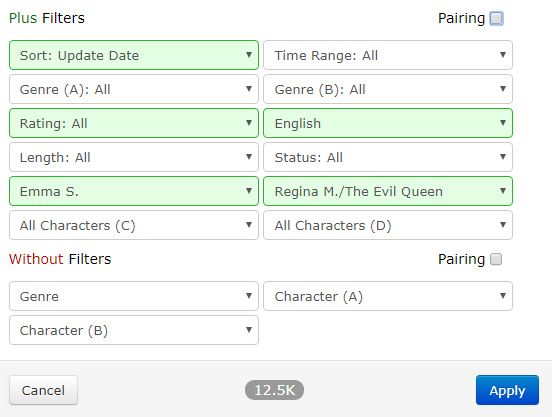
This will give any stories with Emma and Regina as main characters, with any rating, in English, sorted by the date of their last update. You can also check the “Pairing” option at the top, which will only include stories with the selected characters paired together. There are both advantages and disadvantages to this tool. On the plus side, it ensures that your preferred pairing is included. Unfortunately, not all stories make use of the pairing tag (particularly older stories) so you may miss out on some amazing fanfics if you only use pairings.
If there’s a particular character you absolutely hate to read about, you can also add in a character to the “Without” Filters section. This can be particularly useful if you aren’t using a pairing in the first section as it can help exclude stories with a pairing you don’t want.
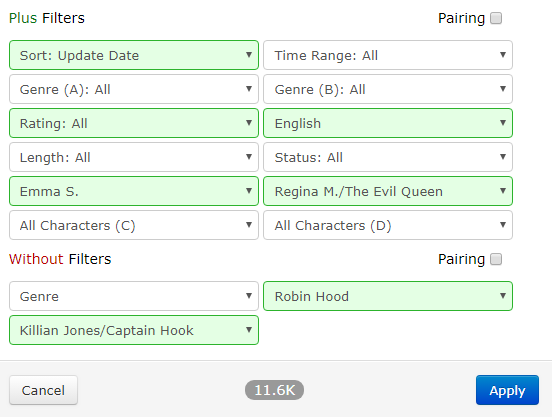
As an example, the above filters would increase the likelihood of finding stories with Swan Queen while also reducing the chance of running into either Captain Swan or Outlaw Queen.
Play around with each of the filters to get comfortable using each of them.
Tip #2: Combine the search function with filters
While filters can be great on their own, sometimes you might want to find stories with a particular theme and this is where the search function at the top of the page can come in handy. FFN’s search tool can be a bit awkward to navigate at first, but it can be an indispensable tool once you get the hang of it. If you search for something, initially it’s going to toss out every story on the site that uses that term, which isn’t awfully helpful. Once you’ve searched for something though, you can use the filters to narrow the list down to the fandom and characters that you’re interested in.
Take for instance if you search “time travel”. Right away you’re going to come up with thousands of stories (nearly 18k at the time of writing this) that include “time” and “travel” in the title or summary. Alternatively, you could search “time travel” and include the quotation marks. Rather than including both words in any order, this change will require that the exact phrase “time travel” is included.
Once you’ve got that list, use the filters to reduce the list to only the features you’re looking for. If I click “TV Shows” and “Once Upon a Time”, already the list is cut down to around a hundred stories. Going a step further and selecting both “Emma S.” and “Regina M./The Evil Queen” reduces the count even more.
To save time, you can bookmark the search page with filters selected. This will allow you to search in the future and cut out a few steps.